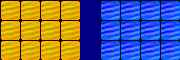|
1. Game overview
Need For Eat is the best remake of this popular old game Snake.
Excellent 16-bit graphics with funny sounds and music will bring you a lot of pleasure. You really have to watch this unique game with your own eyes!
Levels are much more interesting than in original Python! Lots of obstacles, teleporter-pipes, eating bonuses and stuff will make your opponents harder to defeat and strengthen your need for eat. But the most remarkable part of the game is multiplayer! This mode will give you absolutely different impressions and lot of positive emotions.
Try not to be eaten by your own friend!
Top ...
2. System Requirements
Windows 95/98/Me/2000/XP
Pentium 166MHz with MMX technology or faster
16MB RAM
9MB of free hard disk space
DirectX 7.0 or higher
DirectDraw compatible Video Card with 2MB memory
DirectSound compatible Sound Card
Joystick / Joypad - optional
You can download the latest version of DirectX at www.microsoft.com/directx
Top ...
3. How to play
3.1 Game rules
Need For Eat is a new variation on the classic 'Snake' game. There are two modes of play.
Need For Eat game mode:
In 'Need For Eat', 20 rabbits must be eaten to advance to the next level. You're not the only snake out there, though, so move quickly and carefully to be the first to meet the target.
Domination mode:
In 'Domination' mode, the competition is for control of the grey spaces on the map. If your snake is the first to reach 100 points, you'll advance to the next level.
Tutorial:
This mode will teach you to play Need For Eat.
Playing Need For Eat
Select 'game' from the main menu of Need for Eat to start or continue a game. You'll will be asked to enter a name. Need For Eat will use this name to save your progress through the levels. When you next start the game, select the name you entered from the list. To start new names and players, click 'new' at the top of the list.
Next, choose the game mode you wish to play. The tutorial is a good place to start if you've never played Need For Eat before. It will give you a good introduction to the basics of game play and controls.
In 'Need for Eat' mode, maneuver your snake around the playing field to eat the rabbits. The snake to reach 20 rabbits first, will be the winner. If you're snake is the winner, you can advance to the next level.
You must complete the 'Need for Eat' levels before you can move on to domination mode.
In 'Domination' mode, the playing area is full of grey squares. When a snake passes over the middle of the square, it will change to match the color of the snake. When a square is controlled by a snake in this way, one point is awarded to that color snake every second. The more squares dominated, the more points earned. The first snake to reach 100 points is declared the winner and, if it is your snake, will move on to the next level.
Need For Eat also has a multiplayer mode for you to play against your friends and family.
Click 'muliplayer' in the menu screen. In the next screen, you'll be able to set up the number of opponents and game limits. To change the players, click either human or cpu (computer) for the corresponding snake. To remove a snake, click on it's face until a red X appears. That snake will not be in play. Use the control settings (listed above) to move the snakes.
Hints and Tips
Keep an eye out for power-ups.
If you have the teeth power up, biting an enemy snake in the face will kill it. Biting it anywhere else will shorten it.
Eat rabbits to gain length. This is particularly helpful in domination mode. While the rabbits don't contribute to the points for domination, a long tail can be useful in cornering enemy snakes.
If you've wiggled yourself into a corner, wait for you tail to pass to move again.
When competing with other snakes for a rabbit, it might be best to let one go rather than chase after it. This way, you'll be ready when the next one pops in.
In domination mode, it might be beneficial to guard a few locations rather than leaving them open while you try to capture them all.
Level elements
Info panels
 |
The scoreboard shows the color of your python, your rank, and your score |
 |
This board shows you when the sliding walls will open and close. Watch it closely |
 |
This board is for Need for Eat mode. It is to show how many rabbits must be swallowed to be a winner |
 |
This board is for Domination mode. It's to show how many points must be scored to be a winner |
Top ...
3.2 Controls
Player 1
Up | Up Arrow |
Down | Down Arrow |
Left | Left Arrow |
Right | Right Arrow |
Player 2
Player 3
Up | Num Pad 8 |
Down | Num Pad 5 |
Left | Num Pad 4 |
Right | Num Pad 6 |
A fourth player can also join in with a game pad or other game control device.
These are the default settings. To change them to match your own playing style or tastes, select 'Controls' from the menu bar on the left side of the menu screen. In the controls menu, click the direction arrow for the snake you'd like to change. When the arrow is blank, press the key you'd like to use. The game will save this setting for future use.
Top ...
4. Credits
Programming: | Andrew Onofreytchuk
Yuri Omelyantchuk
Max Regeda
|
Music & Sound: | Taras Tarasov
|
Graphics: | Dmitry Litvinov
Taras Tarasov |
|